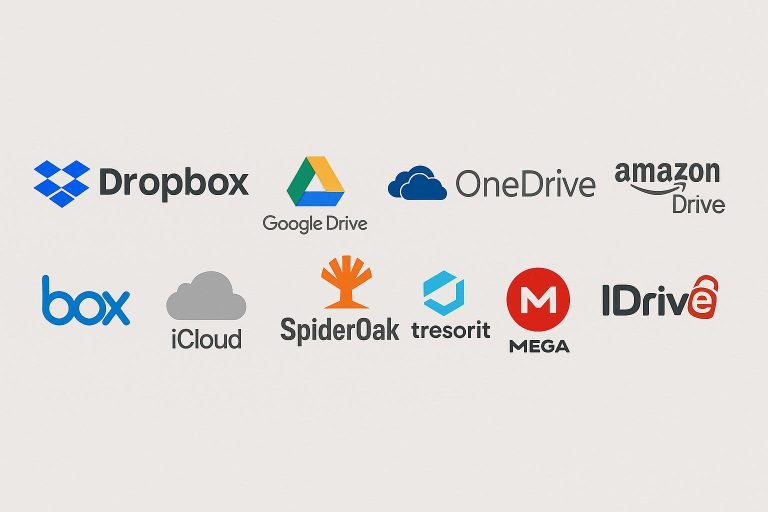In the digital age, cloud storage has become one of the most practical solutions for securely storing, sharing, and accessing files from anywhere. Moreover, many free cloud storage services offer users high capacities and powerful features. In this guide, we compare the best free storage services to choose from in 2025 , their uses, and features.
What is Free Cloud Storage?
Cloud storage services allow you to store your files on virtual servers accessible over the internet, rather than on physical devices. This system allows you to access your data from anywhere you have an internet connection, from your computer, tablet, or phone.
Free cloud storage is when a certain amount of cloud storage is offered to the user at no cost. For example, many services aim to attract users by offering 5GB to 1TB of free cloud storage for starters.
Today , cloud services are widely preferred by both individual users and institutions in areas such as file backup, sharing, remote working and data security.
Popular Free Cloud Storage Services
As of 2025, prominent free cloud storage services include Google Drive, Dropbox, MEGA, pCloud, and Microsoft OneDrive. While Google Drive stands out with its extensive integration network, MEGA stands out with its high initial capacity and security. Dropbox, on the other hand, offers a user-friendly experience with its simple interface. Each service offers solutions to different needs with its free storage , security features, and application support.
| Service Name | Free Area | Featured Features | Limitations |
|---|---|---|---|
| Dropbox | 2 GB | Simple interface, powerful synchronization | Low initial capacity |
| Google Drive | 15 GB | Integration with Google services | The space is shared with Google Photos |
| OneDrive | 5GB | Microsoft Office 365 compatibility | Basic package limited capacity |
| Amazon Drive | 5GB | Amazon Photos integration | Amazon Prime membership brings advantages |
| Box | 10 GB | Business-oriented sharing tools | Large file upload limit |
| Apple iCloud | 5GB | Works seamlessly with Apple devices | Only fully compatible with the Apple ecosystem |
| SpiderOak | 2 GB | Security-focused, zero-knowledge encryption | The interface is complex compared to others |
| Tresorit | 3GB | European-based, end-to-end encryption | Limited sharing features in the free version |
| MEGA | 20 GB | High-area, end-to-end encryption | The area may shrink over time |
| IDrive | 10 GB | Automatic backup, cross-device sync | The interface may look outdated |
Some services allow you to increase your free storage by completing certain tasks (such as inviting friends or downloading apps). Many also offer more features and cloud storage when you upgrade to paid plans . For pricing information, please see our article ” Cloud storage prices 2025. “
Dropbox
Dropbox offers 2GB of free storage . File syncing and sharing are very fast. Its simple interface and reliable performance make it an ideal option, especially for individual users. A friend invite system is used to gain additional space.
Google Drive
Google Drive stands out with its generous 15GB of storage. It integrates with Google Docs and Gmail. Used in everything from education to business, this service allows for easy file storage and sharing. Both its mobile and web interfaces are extremely user-friendly.
OneDrive
Microsoft OneDrive offers 5GB of free space and is fully compatible with Microsoft Office 365. You can save files directly to the cloud while working in applications like Word and Excel. It offers practical solutions for both individuals and businesses.
Amazon Drive
Amazon Drive comes with 5GB of free storage. It’s especially beneficial for Amazon Prime members when it comes to photo backup. Thanks to Amazon Photos integration, images can be automatically uploaded to the cloud. It’s a good choice for media-focused users.
Box
Box offers 10GB of free space and was specifically designed for team document sharing. It excels in corporate use thanks to its advanced user and access controls. It simplifies project management with features like file commenting and task assignment.
Apple iCloud
Apple iCloud works seamlessly with iPhone, iPad, and Mac devices, starting with 5GB of storage. Photos, notes, and documents are synced automatically. It offers an integrated experience within the Apple ecosystem, but Android and Windows compatibility is limited.
SpiderOak
SpiderOak is known for its 2GB of free storage and high security standards. Its zero-knowledge encryption model ensures only you have access to your data. It’s especially recommended for privacy-conscious individuals and small businesses.
Tresorit
Tresorit offers 3GB of free storage and is a European-based service. It stores files with maximum security using end-to-end encryption technology. Developed for users who demand enterprise-level data protection, sharing permissions can be managed in detail.
MEGA
MEGA offers a generous 20GB of initial storage and protects your files with end-to-end encryption. Its security-first approach makes it a favorite among privacy-conscious users. It allows you to earn extra space through tasks, but this space may be limited.
IDrive
IDrive offers 10GB of free storage and full cross-device sync support. Its automatic backup feature allows you to instantly back up data from computers, phones, and tablets. It’s a particularly useful option for personal data backup.
Cloud Storage Applications and Features
Cloud storage apps are often noted for their user-friendly interfaces, automatic backup options, and cross-platform syncing features. But how do these apps work on which devices?
-
Mobile apps : Available for Android and iOS devices, these apps automatically upload your photos, videos, and documents to the cloud. Google Drive and OneDrive are among the most stable solutions on mobile.
-
Desktop apps : Offer features like file syncing and folder-based backup for Windows and macOS users. Dropbox’s desktop client is quite advanced in this area.
-
Web interfaces : Provide access through a browser without downloading an app. Services like pCloud, in particular, offer additional functionality like media playback within the browser interface.
These applications also protect users’ digital assets by offering options such as encryption and two-step verification in terms of data security.
Where Are Cloud Applications Used?
Cloud applications simplify many aspects of life. They are actively used in a variety of scenarios, from education and business to daily media archiving.
Here are some common uses:
-
Education : Students and teachers can share their assignments and presentations via platforms like Google Drive or Microsoft OneDrive. These systems are particularly useful for distance learning.
-
Business : Cloud services offer time savings and efficiency for team document sharing, project file backup, and collaborative work . Services based on Microsoft Azure , in particular, offer enterprise-level solutions for large companies.
-
Media Backup : Cloud storage apps offer automatic backup and easy access for photos, videos, and music archives . This feature provides a user-friendly experience, especially on mobile devices.
In short, if you want to access your files from anywhere and on any device without losing them, cloud technologies have become a must.
Which Cloud Service is Suitable for Whom?
The right cloud storage services can vary depending on the user. Since not everyone has the same needs, making the right choice is important.
Here are recommendations based on user types:
-
Students : Google Drive is an ideal solution for students and teachers thanks to its Google Classroom integration. The 15GB of free storage is enough for documents and presentations.
-
Professionals : For Microsoft Office 365 users, OneDrive improves work efficiency because it works directly with Office applications.
-
Visual content creators : Services such as MEGA and pCloud are suitable for those who create video and photo archives with their high capacity and media-friendly features.
-
Backup-focused users : For users aiming for 1 TB or more, pCloud’s limited-time promotions or MEGA’s seasonal campaigns may be advantageous. ” Free 1 TB cloud storage ” campaigns should be particularly monitored.
Choosing a flexible, secure and user-friendly service according to your usage purpose will ensure satisfaction in the long term.
Recommendations
Cloud storage options could be quite extensive in 2025. However, each service has different advantages and limitations. So, consider the following points when choosing:
-
How much free storage does it offer?
-
What are the security features?
-
Which devices is it compatible with?
-
Are there any long-term toll advantages?
Among the prominent services, Google Drive offers ease of use and integration, while MEGA stands out with its high capacity. pCloud stands out with its media-friendly features. For corporate users, OneDrive and Microsoft Azure -based solutions are ideal.
When making your choice, pay attention not only to storage but also to app support and security options. This will help you protect your data and simplify your daily digital tasks.